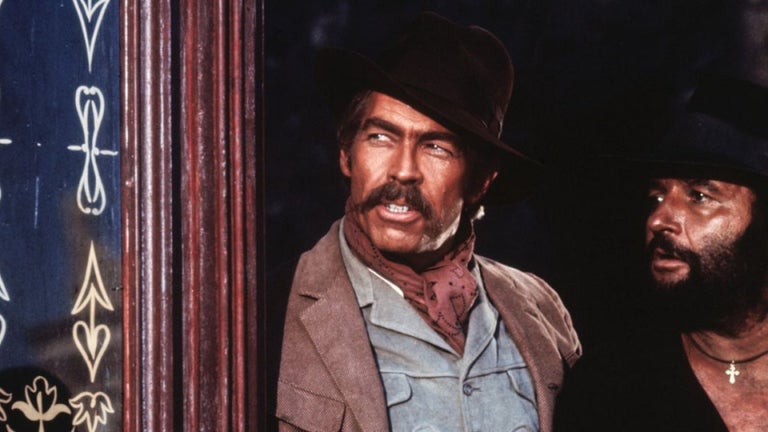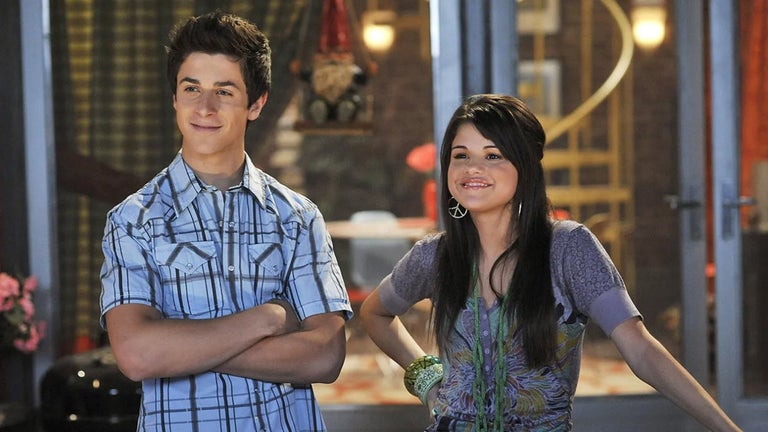Mail Hash - How to Add a Random Hash to Email Addresses
In today's world of information, keeping your privacy and security are crucial. With so many online services, the question is not how to keep your information safe but how to make sure it's always in your hands.
What you can do with it?
If you are a web developer, you can make use of it in your projects to assign a random hash to email addresses in your database to make it more difficult for the attackers to use them to crack into your systems.
It's not just about adding random characters to email addresses. That's boring and trivial. If you want to make sure that attackers cannot guess your user accounts, you have to look for the most difficult and time-consuming method: create a unique identifier for each user.
How does the extension work?
First, you have to choose between plus addressing and custom domains. If you use custom domains, you supply the domain name and it will add a random hash.